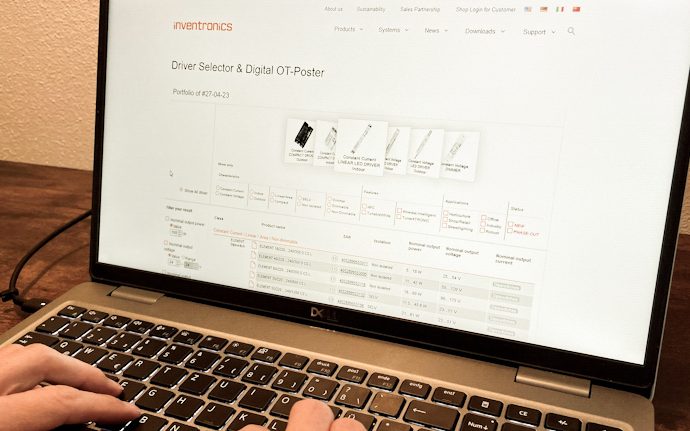Online tools
Our online-tools will help you to find your desired Product and Lighting System Solutions from our Portfolio
Driver Selector & Digital OT-Poster
With our Driver Selector & Digital OT-Poster you can simply find your desired LED driver and create your individual driver overview by selecting the product families, characteristics, features, applications or filter by attributes for your needs – always with the latest product portfolio.
LightingDesigner 2.0
The LightingDesigner online tool helps to identify the right combination of LED modules and driver based on your technical specifications of your luminaire project.
Digital Flex/Area-Poster
With the digital Flex/Area-Poster you can simply create your individual LINEARlight Flex or Back/BoxLED overview by selecting the product families, classes and attributes you are interested in – always with the latest product portfolio (daily updated).
- Choose desired family, classes and attributes
- Filter portfolio for only NEW or PHASE-OUT products
- Filter portfolio on any attribute
- Output your overview on screen or export as CSV (excel) file
- Bookmark your individual configurations
LINEARlight Rigid FINESSE & Flex DIFFUSE G2 – Speaking code generator
1- Make the selection for each choice
2- Check the description of your choice
3- Send the speaking code to your Sales contact for detailed information
Generate your Speaking Code for LINEARlight Rigid FINESSE White & RGBW
Generate your Speaking Code for LINEARlight Rigid FINESSE InGround
Generate your Speaking Code for LINEARlight Flex DIFFUSE G2
LED deSIGNer Sidelight
By entering only some basic data in the online software LED deSIGNer automatically calculates the exact number of components of LED modules, ECGs and mounting profiles for a given application.
Please use the following link for our product range BoxLED Plus to calculate side emitting backlighting in light boxes: LED deSIGNer for side lighting