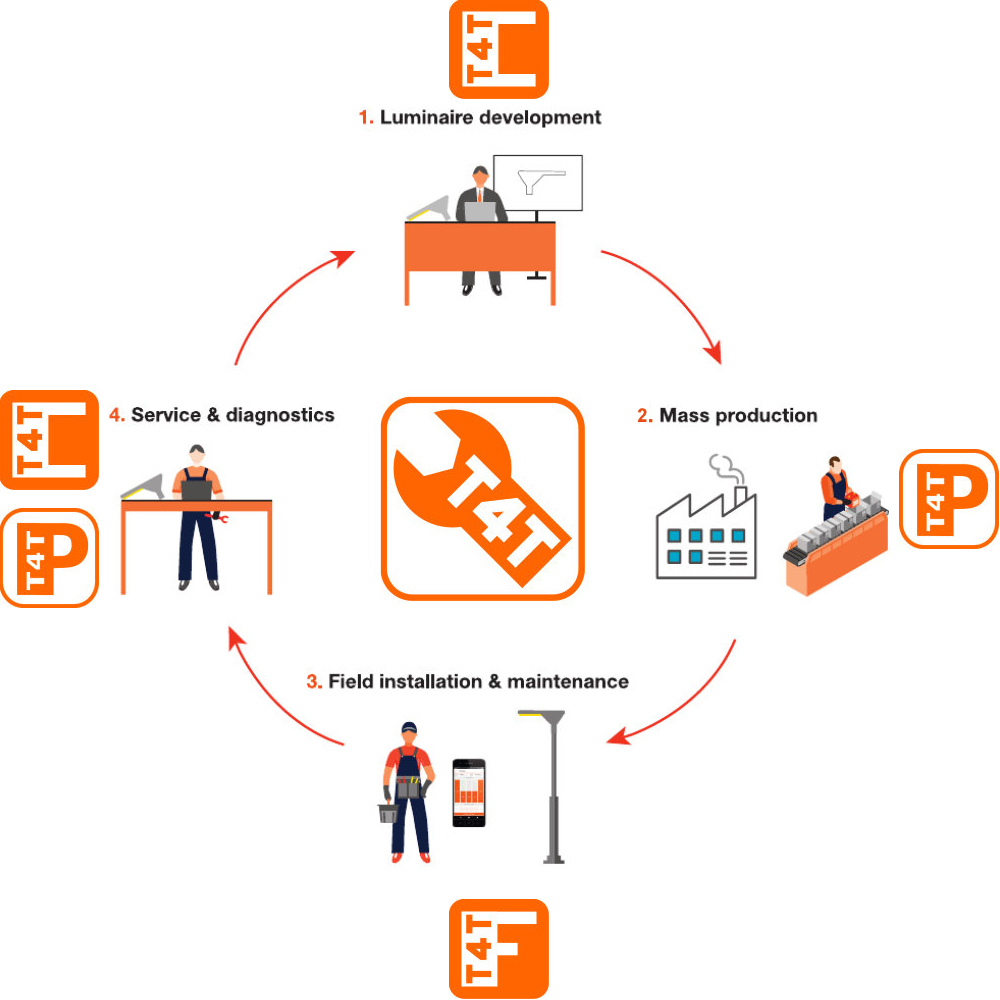Technical Application Knowledge: From practice, for practice
Would you like to change certain parameters of a lighting system “in the field” — such as the light output, the CLO (Constant Lumen Output) function ensuring a constant light output and a longer service life, or the AstroDIM function for the so-called “virtual midnight”? Or do your luminaires require a maintenance intervention? For cases like these, Inventronics can offer you an efficient solution!
Thanks to the NFC technology integrated into numerous Inventronics LED driver models nowadays, certain changes can be made with confidence in the Tuner4TRONIC Field app. NFC, the transmission standard for Near-Field Communication, allows the programming of LED drivers directly “in the field”: wirelessly and without mains voltage. In most cases, it is possible to read out a driver’s configuration even if the device has failed.
With the Tuner4TRONIC Field app, you can easily adjust certain luminaire settings according to specific needs to continue to maintain luminaire safety within a range predefined by the luminaire manufacturer. One typical example is the adjustment of the light output depending on the individual indoor or outdoor application. Outdoor drivers allow you to adapt the dimming levels to optimize your energy consumption — and you can even disable the dimming functionality for special outdoor applications such as roundabouts or pedestrian crossings.
With the Tuner4TRONIC Field app, replacing a luminaire is more efficient today than ever before. With the Copy/Paste function in this top-notch app, it’s now really easy to replace a luminaire’s LED driver. With Copy/Paste, the settings of the original (indoor or outdoor) luminaire can be easily transferred to the new one in a matter of seconds. All of the driver’s parameters and settings are copied, including the DALI short address.
There is no need to check how the old luminaire was configured, the whole process is completely offline and you are not forced to store your data in a cloud. The only parameters that are not copied are those of the unique serial number and the monitoring data of the LED driver.
To allow the copying of data to next-generation LED drivers, the Tuner4TRONIC Field app accesses the product family’s programming service in the cloud (provided that the smartphone is connected to the Internet).
The user interface of the Tuner4TRONIC Field app looks as shown below (deviations may depend on the smartphone model):
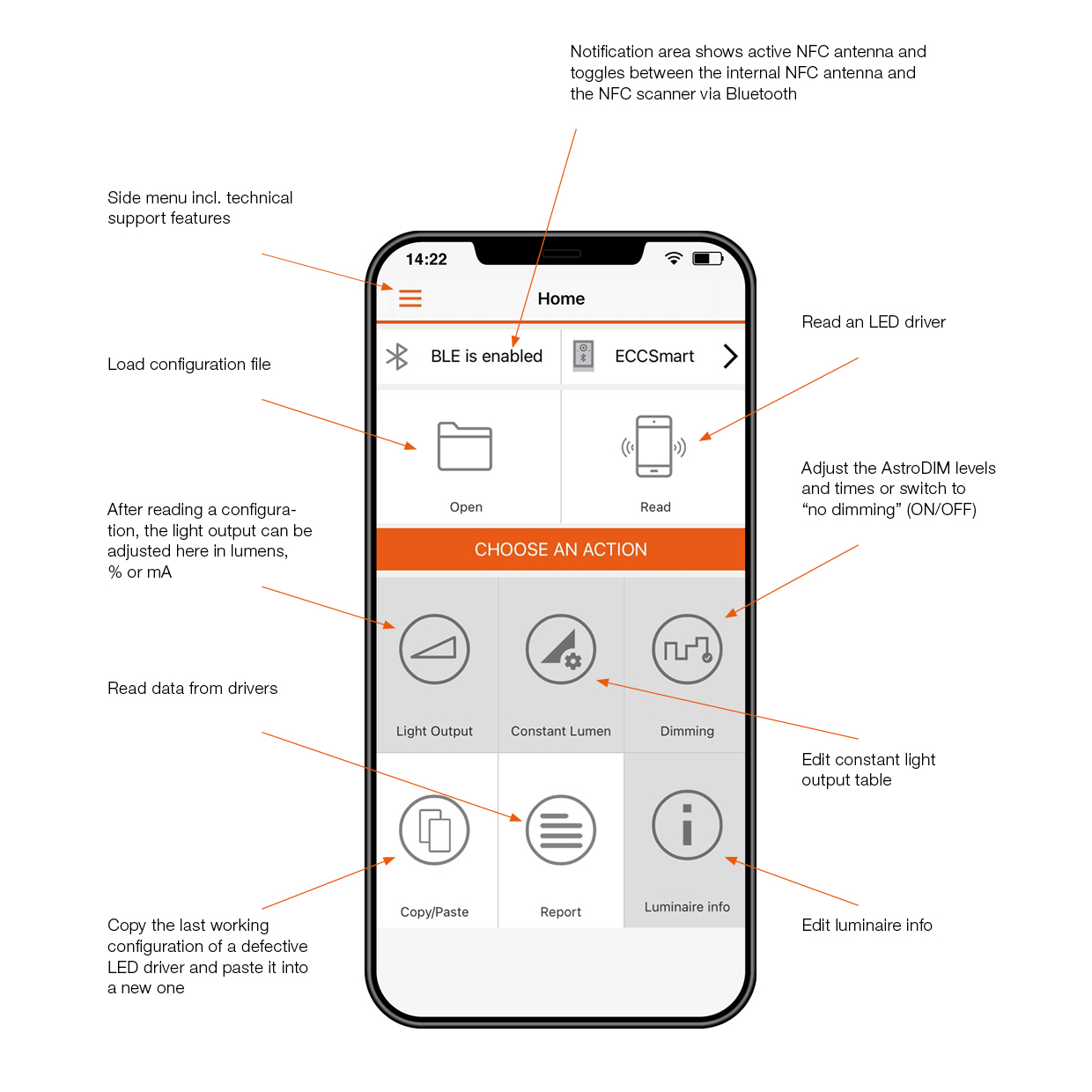
The minimum system requirements for the Tuner4TRONIC Field app are as follows:
- Android smartphone with integrated NFC antenna (Android 6.0 or higher)
- Apple (iOS 9 or higher) with third-party NFC scanner
Your smartphone’s NFC antenna is of low quality? Doesn’t your smartphone have an NFC antenna at all, or doesn’t it allow the full use of the internal NFC antenna, such as the iPhone family? Don’t worry, in such cases you can simply use a third-party NFC scanner!
With the Tuner4TRONIC Field app on your smartphone, such a device can be easily connected via Bluetooth, providing you a reliable and stable NFC connection. But this is by far not all: this app also allows you to conveniently program the LED drivers integrated into a luminaire.
The following NFC scanners have been tested by Inventronics:
Before using the app, it is mandatory to check the website: https://www.tuner4tronic.com/ddstore/#/field
Here, you can find a list of Inventronics LED drivers compatible with Tuner4TRONIC Field app.
The Tuner4TRONIC Field app can read monitoring data from the LED driver. These include performance data collected by the LED driver during operation, e.g. working hours, failure counters, etc.
The data can be saved as a CSV file and sent by e-mail.
Just download the app right now and test it to your heart’s content!